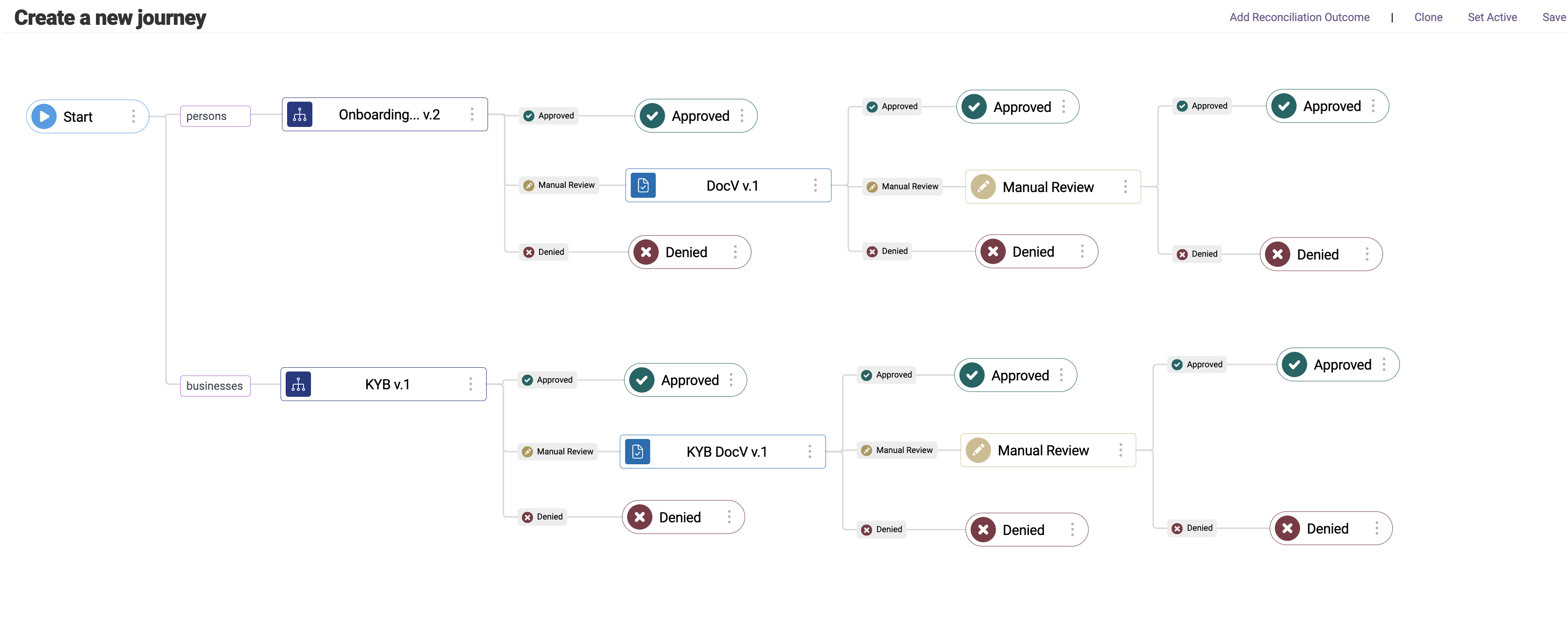Updates to Identity Element Velocity for decisioning on shared identity elements
Alloy’s Identity Element Velocity feature offers clients the ability to decision off of identity elements when they are seen across multiple entities; for example, detecting identities that share a SSN or phone number, then taking subsequent actions—such as tagging it informationally, running additional services or determining an outcome.
New updates to Identity Element Velocity include:
- The option to decision off of more identity elements, including email domain, mother’s maiden name and IP address.
- The ability to add more than one PII element to an IEV rule for the same evaluation (while keeping entities, timeframe and velocity count the same). For example, detecting other entities that have used both the same SSN and device alias in an evaluation within a timeframe.
For full details on how to use this feature, see our support article.