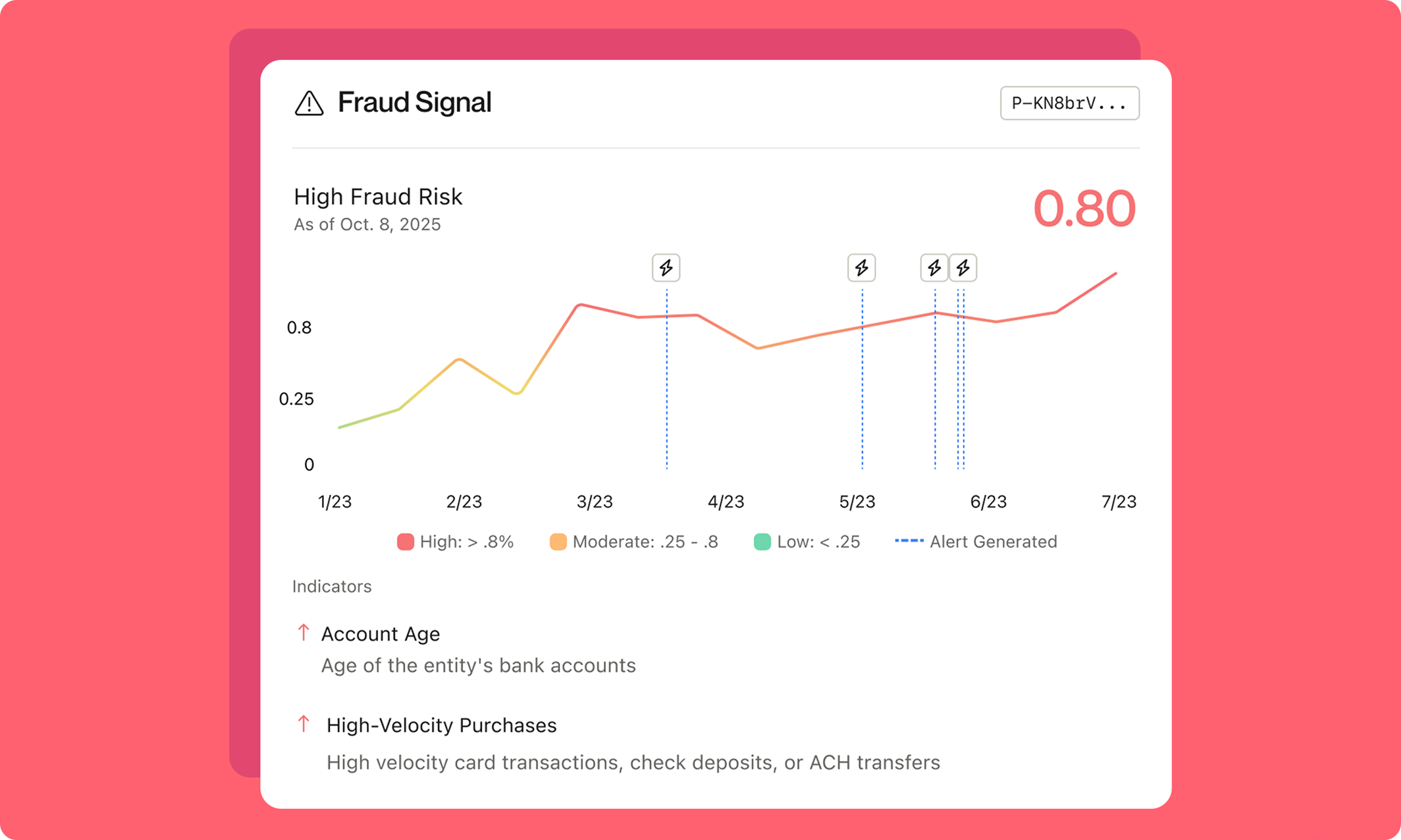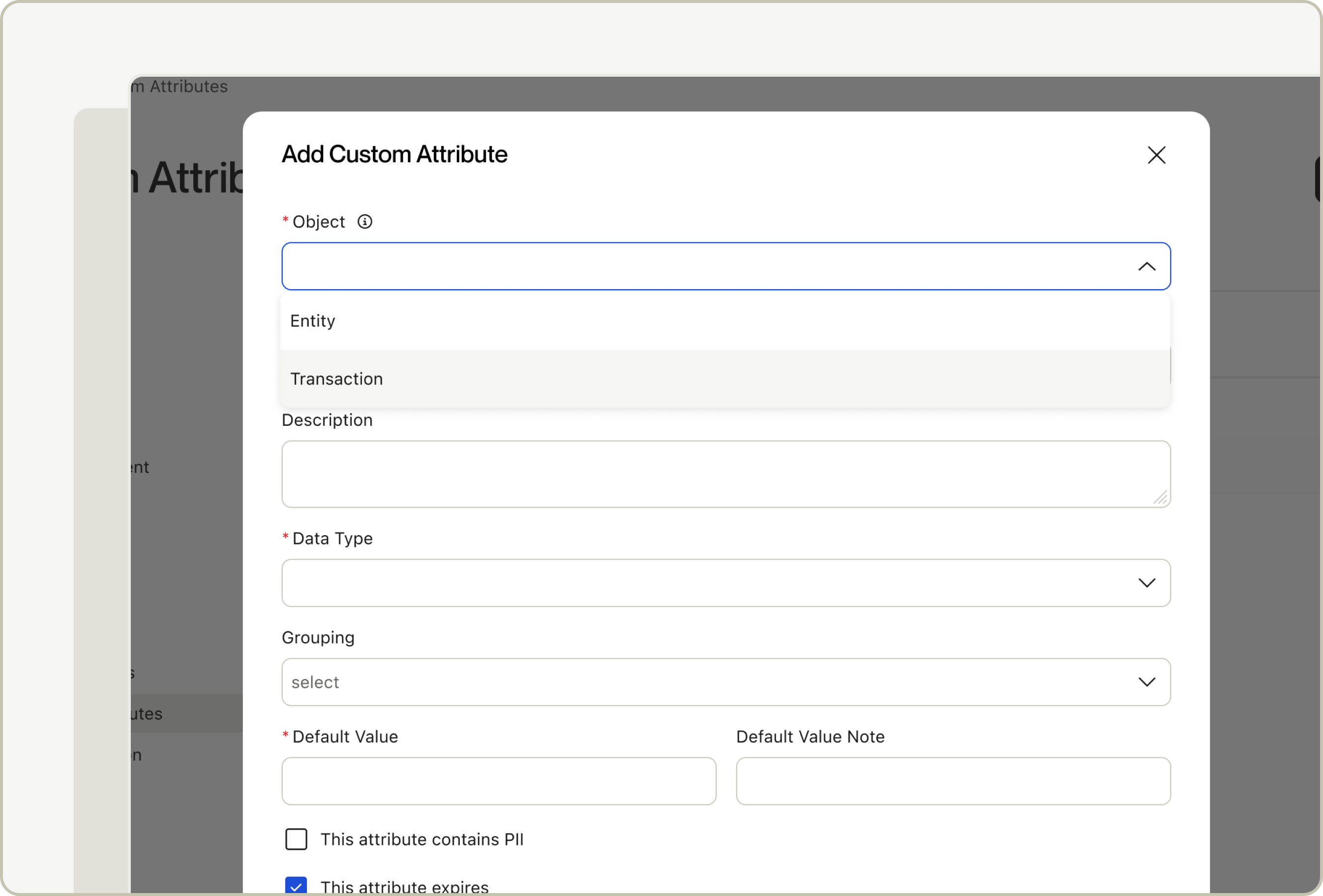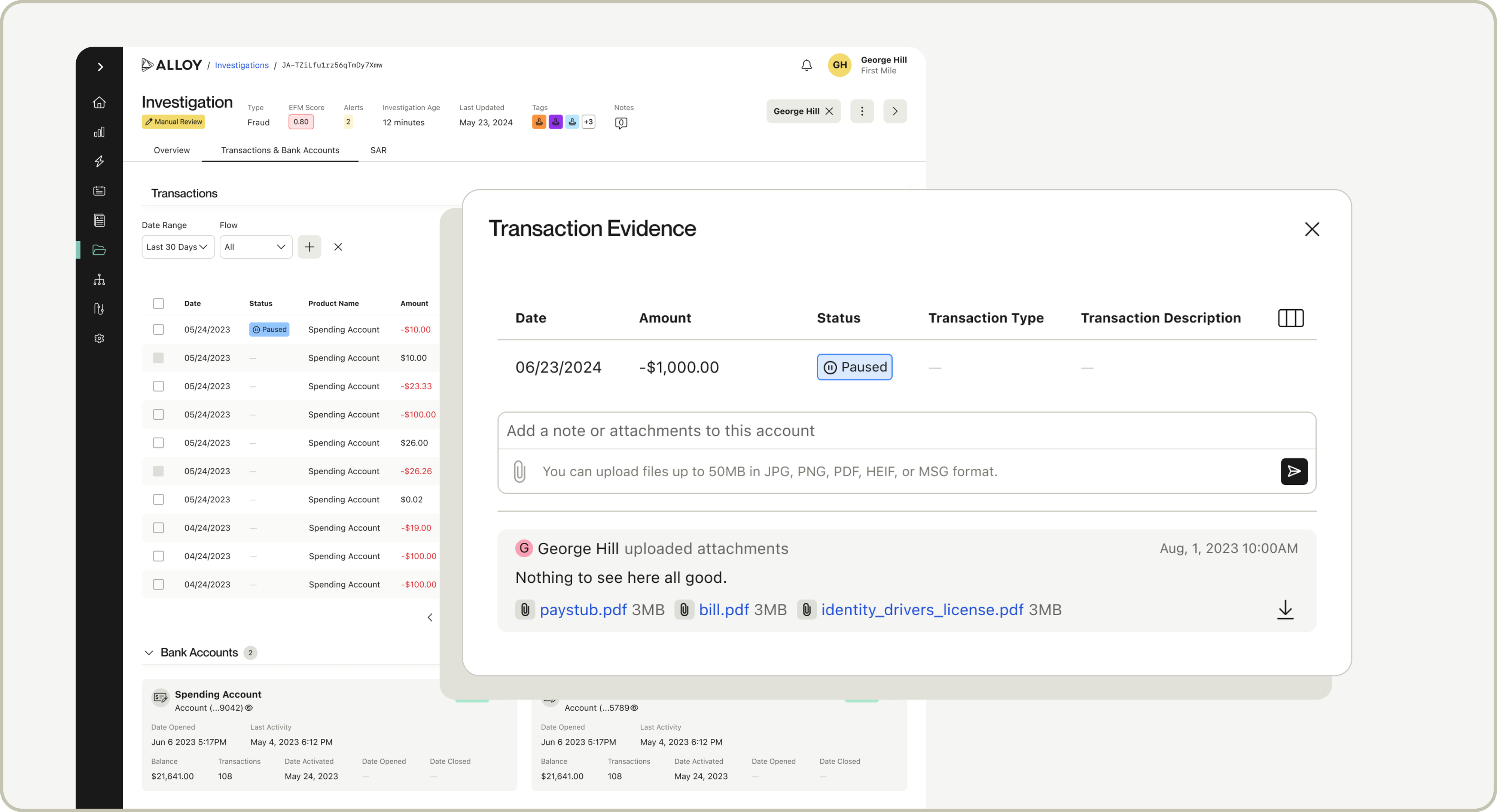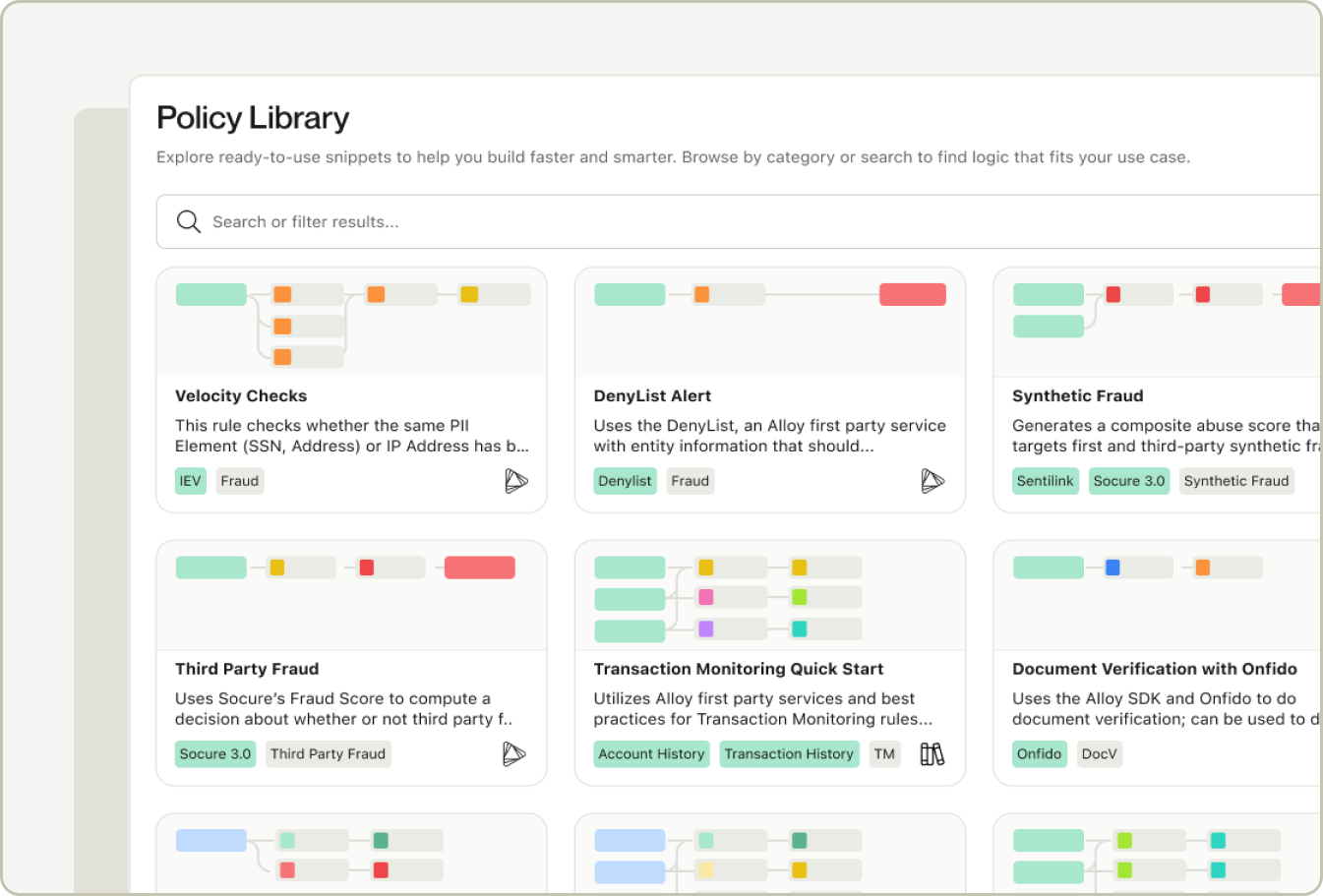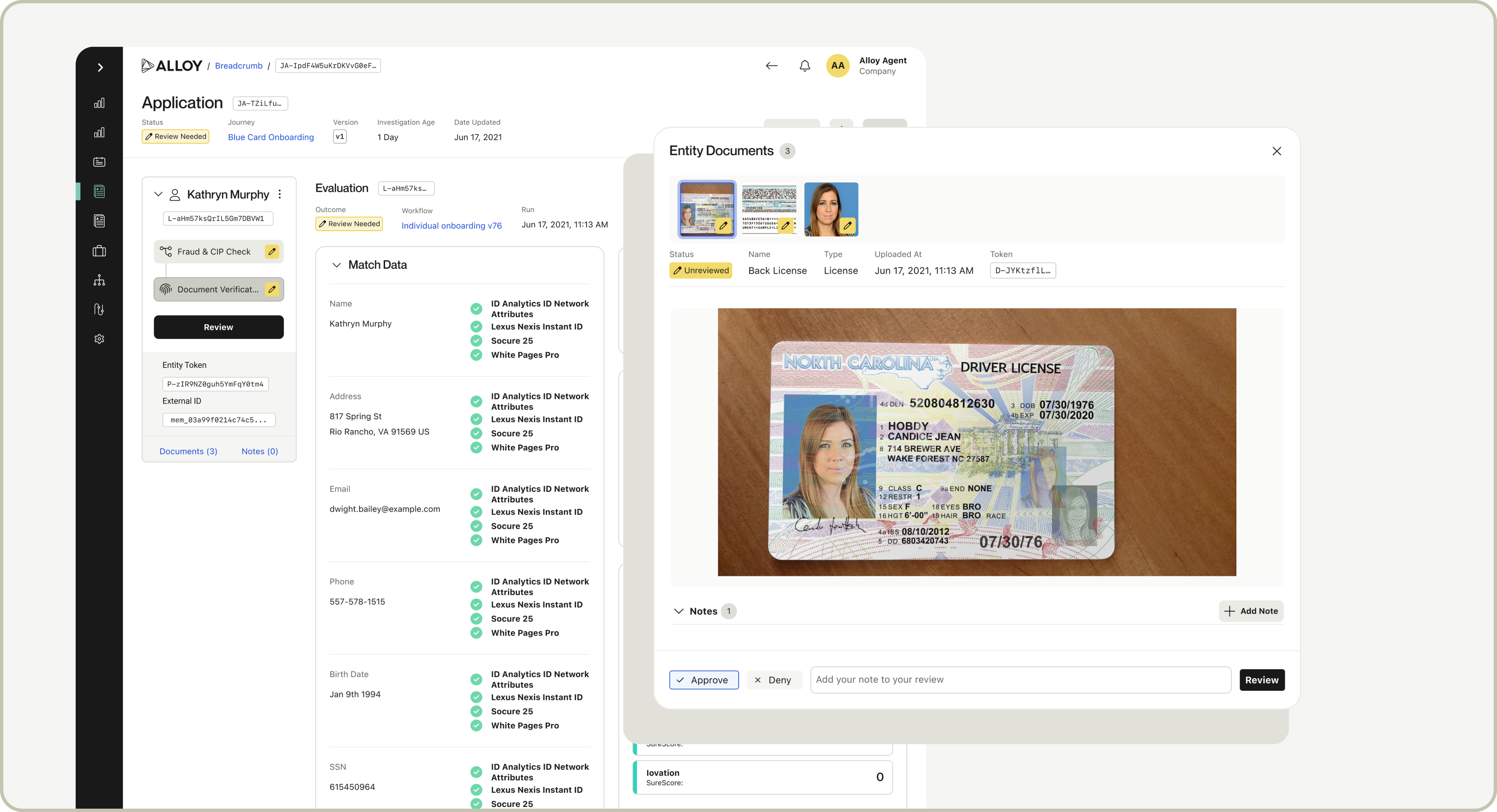Build workflows faster with custom snippets in your account-level Policy Library
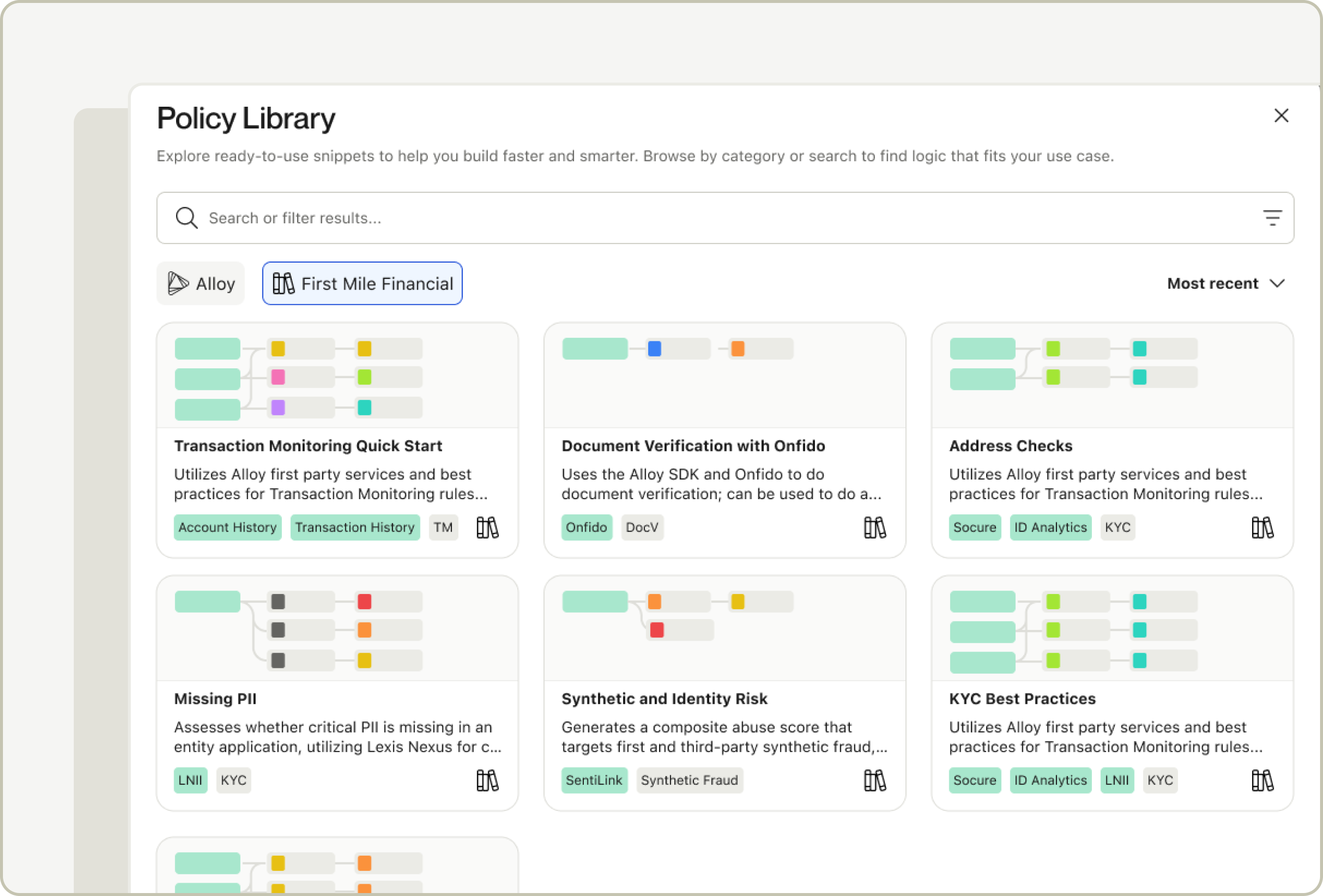
Our new Policy Library feature lets you create, save, and reuse your own snippets, or modular blocks of workflow logic. A new tab offers an account-specific repository for custom decisioning snippets, making it easy to standardize logic, modularize workflows, and build faster as your policies evolve.
With this feature, you can:
- Create and reuse your own policy snippets: Save commonly used logic once and reuse it across workflows within your account (the ability to publish snippets is configurable by role permission).
- Standardize decisioning internally: Ensure teams are building from the same trusted logic, reducing inconsistencies and rework.
- Browse and search with ease: Quickly find snippets by name or use case directly from the Alloy workflow editor.
- Deploy with confidence: Similar to Alloy-created snippets, you can insert snippets into workflows with guided merge logic and preview before setting live.
With Alloy’s ongoing investment in self-service capabilities, the Policy Library offers a single place to access both Alloy-recommended logic and your organization’s defined policies.
You can find more details in this help article.